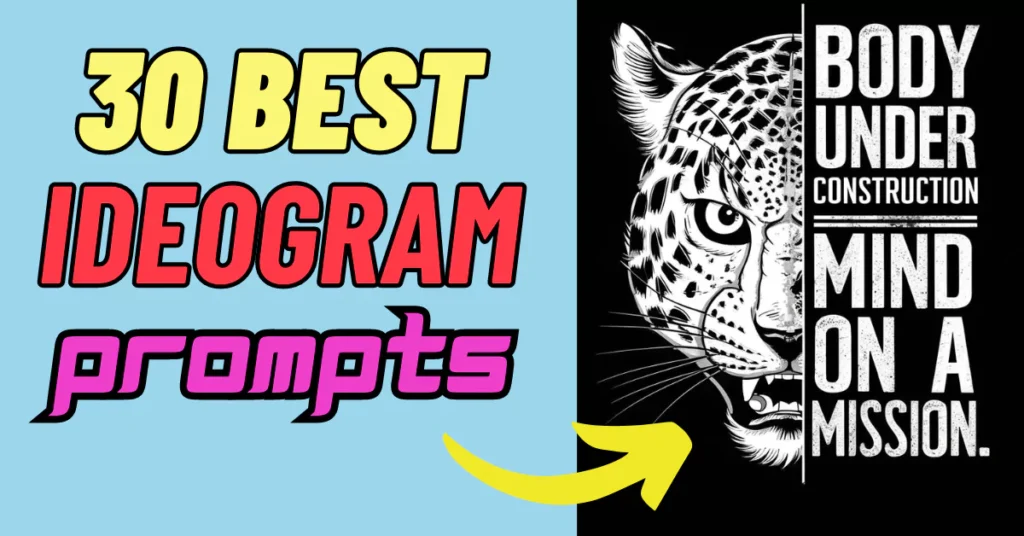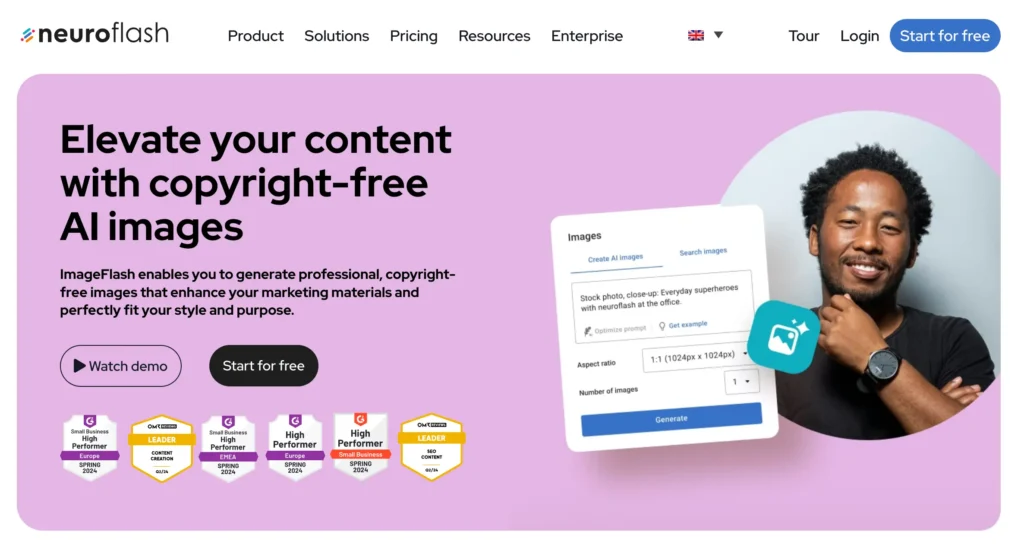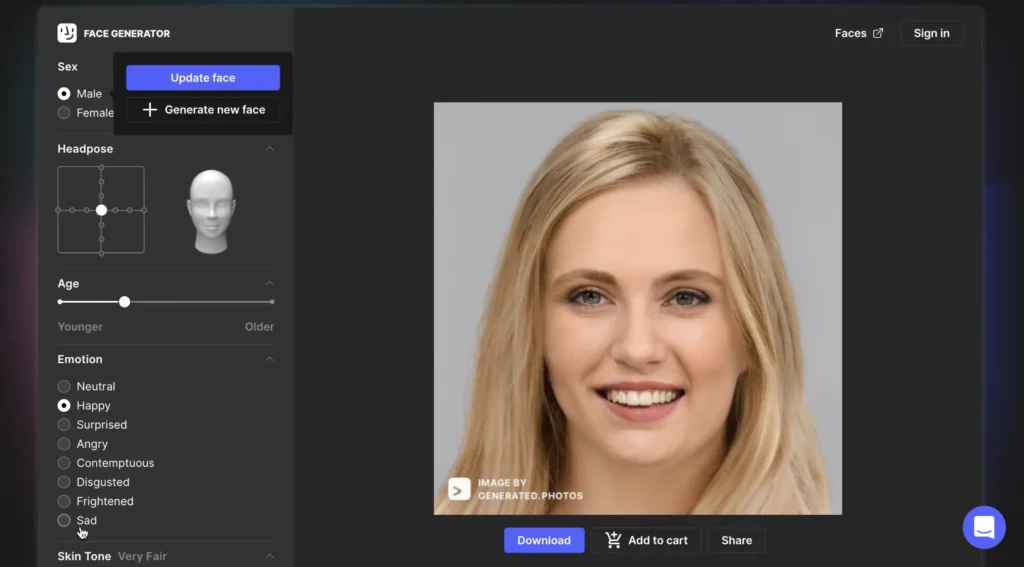Have you ever tried using an AI image generator like Mid Journey or Bing to create custom text or designs, only to end up with disappointing results that look like gibberish?
If so, you’re not alone. AI image generators have faced challenges in producing coherent and high-quality output. But fear not, because a new AI tool has entered the scene, and it’s called Ideogram AI.
IdeoGram AI Overview
| AI Tool | IdeoGram AI |
|---|---|
| Category | Image Generator |
| Feature | Text to Image |
| Accessibility | Online at ideogram.ai |
| Launch Date | 22 August 2023 |
| Version | v0.1, v0.2 |
| Team | Mohammad Norouzi, William Chan, Jonathan Ho, Chitwan Saharia, Shayaan Abdullah, Jenny Lei, Jacob Lu |
| Cost | Free |
| Official Linkedin | Click Here |
What is Ideogram AI?
Ideogram AI offers a sleek and user-friendly interface. At the top of the screen, you’ll find a prompter that allows you to generate images simply by typing in your desired text or description.
Clicking the “generate” button works its magic, creating an image based on your input. But this AI is more than just an image generator; it’s a social media platform in its own right.
Below the prompter, you’ll find tabs for “recent,” “trending,” and “following.” It’s like a mini social media feed, featuring images generated by Ideogram AI users.
You’ll notice that the quality of text generation is truly impressive, setting this AI Image Generator apart from the competition.
Features of IdeoGram AI:
1. Image Generation: Converts text into visually appealing images.
2. User-Friendly: Offers an intuitive and easy-to-use interface.
3. Multiple Styles: Provides a variety of creative image styles.
4. Prompt Variations: Allows flexible text input options.
5. Trending Images: Discover popular and trending creations.
6. Profile Section: Organize and view your generated images.
7. Free to Use: Basic access to the tool is completely free.



IdeoGram AI Image Generator
Ideogram AI offers a unique blend of text accuracy and creative design possibilities. By specifying your prompts clearly and using the platform’s remix feature, you can unlock its full potential.
Logo Designs Beyond Imagination
While Ideogram AI excels at text generation, it truly shines when it comes to logo designs. It can seamlessly integrate text into logo designs with astonishing precision. The fonts used in the logos match the overall style, resulting in logos that are not only visually appealing but also convey a clear message.
For instance, it crafted a poster for a fictional movie called “The Dog Father,” featuring an adorable pug in the iconic Godfather logo style.
The text was spelled correctly and in the right font, demonstrating Ideogram AI’s exceptional attention to detail.

- Hyper-realistic Images
- Text to Image Converter
- Logo Design
- Generative Art
- Free to Use
- No Watermark
Review
Summary
Ideogram AI offers a unique blend of text accuracy and creative design possibilities. By specifying your prompts clearly and using the platform’s remix feature, you can unlock its full potential.
Pros and Cons:
- Simplifies design
- Versatile styles
- User friendly
- Customization options
- Community Engagement
- Learning Curve
- Premium features
How to use IdeoGram AI?
Step 1: Sign Up
To get started, follow these simple steps:
- Open your web browser and perform a Google search for “Signup.”
- Click on the first link that appears in the search results, which will take you to the signup page.
- On this page, you’ll find the option to “Sign up with Google.” Click on this button to create your Ideogram AI account using your Google credentials. It’s that easy!
Step 2: Image Generation
Now that you’re signed up, let’s create your first images. Here’s how:
- Begin by entering a prompt. For example, you can type “Dream big, study the sky.”
- Choose an aspect ratio that suits your image; for instance, you might select 10:16.
- Next, explore the available styles. In this example, we’ll go with “Typography” and “Poster.”
- Optionally, you can further customize your image by selecting different styles like “Illustration” or “Vibrant.”
- Click on the “Generate” button.
Step 3: Exploring Different Prompt Styles
Ideogram AI allows you to experiment with various prompt styles to achieve different results. Here are four ways to write prompts:
- Normal Style: Simply provide the text, e.g., “AI for Success Neon,” and select a style like “Typography.”
- Text Style: Write your text, followed by a colon, and then the text value with descriptive keywords. Example: “Text: AI for Success Neon Sign.”
- Prompt Style 3: Describe the scene or object, like “Cute Ghost Floating,” and select relevant styles.
- Prompt Style 4: Ideal for images involving a person or subject, such as “Person Holding ‘Save the Planet’ Sign.”
You can try different prompt styles to see which one best suits your creative vision.
Step 4: ChatGPT Prompt Generation Demo
For even more creative freedom, you can use ChatGPT to generate AI prompts.
Here’s how:
- Use the provided ChatGPT prompt and adjust it to your liking.
- Add keywords, such as “Save the Planet,” to the ChatGPT prompt.
- It will generate images based on your modified ChatGPT prompt.
This approach allows you to explore unique and personalized image ideas.
Step 5: Reviewing and Saving Images
All the images you generate will be stored in your Ideogram profile section. Here’s an overview of your profile features:
- Recent: Displays your recently created images.
- Trending: Shows trending images created by Ideogram AI users.
- Following: View images generated by users you follow.
- Top: Discover the top-rated images with the highest likes.
You can click on any image to view its associated prompt, making it easy to learn from other creators’ work.
FAQs:
1. What is IdeoGram AI?
IdeoGram AI is an AI-powered tool that turns text into visually appealing images, making it perfect for creating engaging content.
2. How can I use IdeoGram ?
Simply sign up, input your text, choose a style, and let the tool generate stunning images for you in seconds.
3. Is IdeoGram AI free to use?
Yes, IdeoGram AI offers a free version with basic features, allowing you to get started without any cost.
4. What types of image styles are available?
IdeoGram AI offers a variety of styles, including typography, posters, illustrations, and more, to suit your creative needs.
5. Can I see what others are creating?
Yes, you can explore trending images and follow other users’ creations in the IdeoGram AI platform for inspiration.
The Power of Coherent Text
One of Ideogram AI’s standout features is its ability to generate highly coherent text, making it a top contender in the world of AI image generation. For example, when prompted to create a neon sign that reads “Rip Mid Journey,” Ideogram AI nailed it, producing a neon sign that precisely conveyed the message.
But what’s even more impressive is its capability to understand and adapt to the user’s requests.
In one example, it was tasked with creating a sleeveless t-shirt featuring an “I Heart Joe Biden” tattoo on Donald Trump. While it didn’t follow the prompt exactly, it still managed to incorporate the essence of the request, showcasing its flexibility and creative potential.
Longer Text and Creative Possibilities
Ideogram AI isn’t limited to short text snippets; it can handle longer text as well. Whether you need a tagline, slogan, or a more extended message, It can generate coherent and visually appealing text.
Many of the generated images showcase the software’s ability to maintain text accuracy while offering unique and engaging designs.
One of the standout examples is a logo featuring four words spelled correctly, combined with an aesthetically pleasing design.
Such logos can be used for various purposes, from business branding to personal projects.
A Touch of Humor
Ideogram also has a playful side, as it can generate humorous and entertaining images. In one instance, it was prompted to create an image where the Ideogram logo resembled a fart, complete with a full sentence describing the resemblance.
The Access Challenge
Now that you’re intrigued by the capabilities of Ideogram, you might be wondering how to get access to this fantastic tool.
I have ten invites to share with you, and all you need to do is share your creative prompt idea in the comments below or on my Discord server.
But if you don’t manage to secure an invite, there’s still hope. Ideogram AI users have ten invites each, and the vibrant community on their Discord server might be willing to share.
Engage with the community, and strike up friendly conversations, and you may find yourself with access sooner than you think.
The Competition: MidJourney
To truly appreciate Ideogram AI’s capabilities, it’s essential to compare it to its competition, and one of the prominent players in the field is Mid Journey. While it excels in coherent text generation, Mid Journey has its strengths, particularly in producing photorealistic images.
For instance, when tasked with creating a poster featuring a Shih Tzu in a bumblebee costume, it produced images with clear text but struggled with accurately depicting the breed of the dog.
However, where Ideogram AI lacks in photorealism, it compensates with text accuracy and creative possibilities.
This AI allows users to remix images, enabling them to refine text and design until they achieve the desired result. This iterative approach fosters creativity and often leads to impressive outcomes.
Create realistic Images
Whether you need logos, posters, or any other image with coherent text, Ideogram AI can be a valuable tool in your creative arsenal.
Its user-friendly interface and the promise of continued development make Ideogram a compelling choice for those seeking to harness the power of AI in their creative endeavors.
Join the Ideogram Community
Ideogram AI is more than just a tool; it’s a community of creative individuals pushing the boundaries of what AI can achieve.
By participating in the community, you can gain access to this innovative platform, connect with fellow users, and embark on a journey of creativity and discovery.
Latest AI Tutorials:
- How to Generate Consistent Faces Using Ideogram AI?
- Recraft AI: Create and edit vector, logos, and 3D graphics
- 30 Best Ideogram Prompts List [PDF Download]
- Neuroflash AI Text & Image Generator: How to use, Review
- Face-generator AI Image Generator
- Make Custom Disney Posters with Text: A Step-by-Step Guide