In this tutorial, I’m going to show you how to easily cancel your Ideogram subscription.
Cancel Your Ideogram Subscription: Step By Step
Step 1: Go to ideogram.ai and sign in.
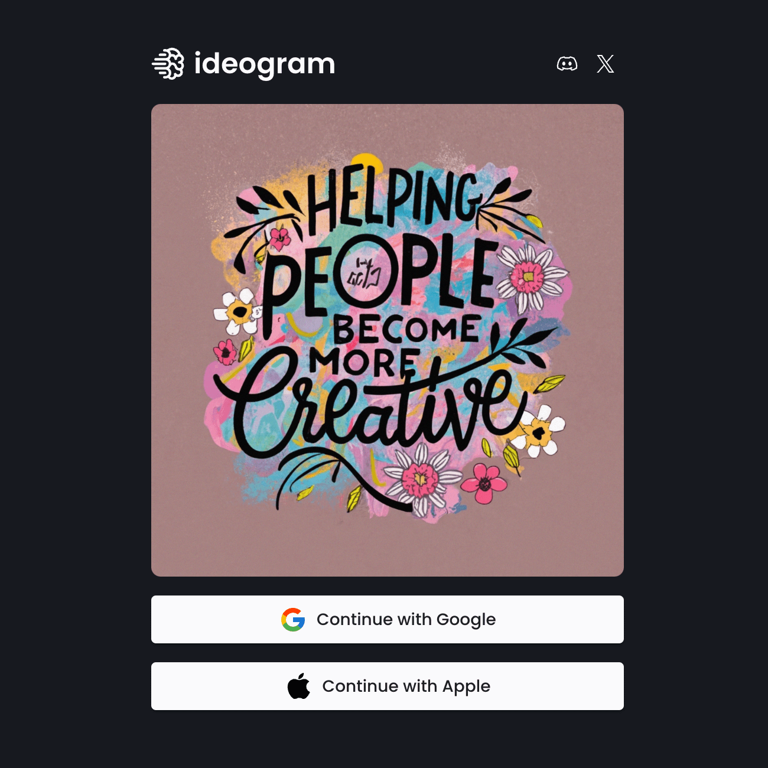
Step 2: To begin, once you’re logged in, navigate to the top right-hand corner where you’ll find the settings icon.
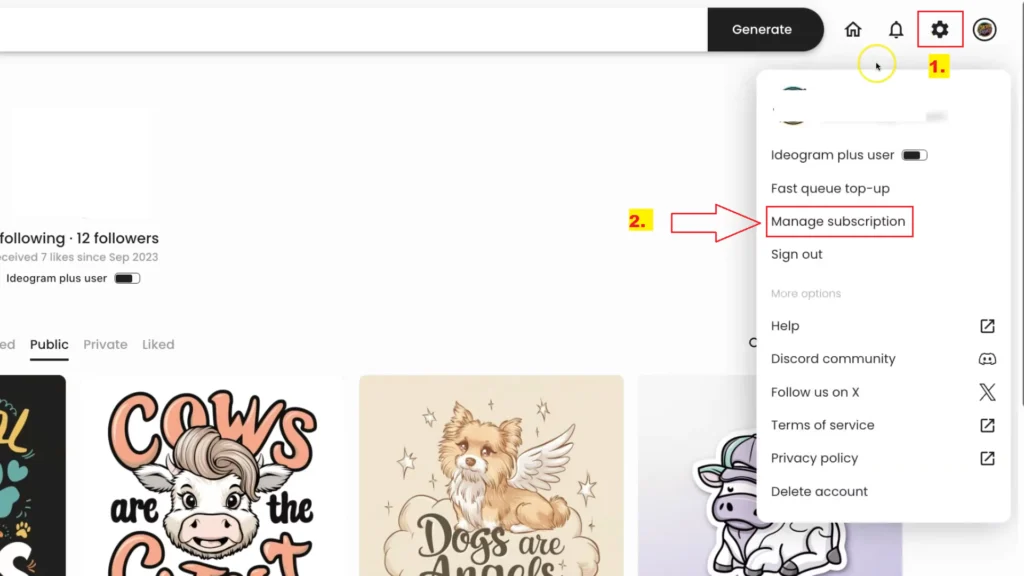
Step 3: Click on the settings icon, and then select “Manage Subscription” from the dropdown menu. Here, you’ll see which plan you’re currently subscribed to.
I am currently on the Plus plan.
Step 4: If you wish to cancel your subscription, proceed by clicking on “Manage Billing” in the top right-hand corner.
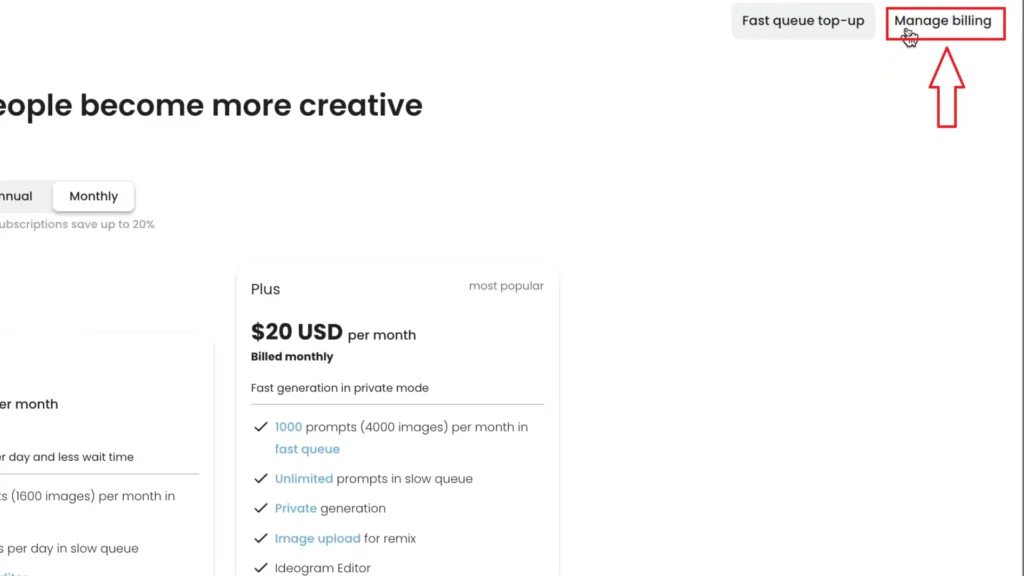
Step 5: This will open a new tab. In this tab, locate and click on “Cancel Plan“.
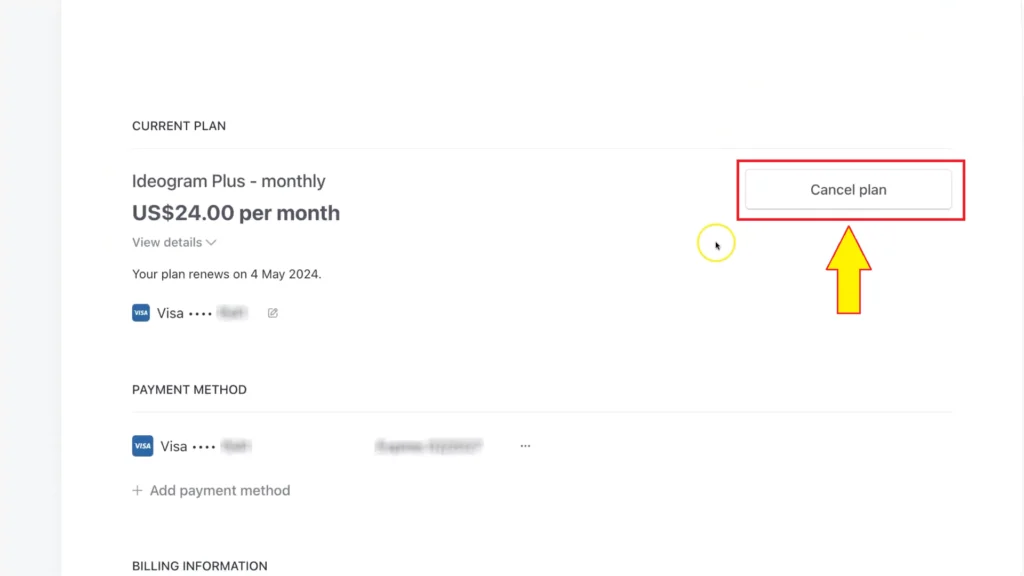
Now, I can’t recall if there’s another step after this, but I won’t proceed further to avoid canceling my plan accidentally.
A crucial point to note: If you cancel your subscription, you won't be able to access your private Generations, only your public, pinned, and liked content will be accessible.If you decide to again subscribe at any time using the same account, all your private Generations will reappear. This is based on personal experience.
Canceling your Ideogram subscription is straightforward.
Read Also: Ideogram AI Crash Course Free 2024
Conclusion
If you found this article helpful, please consider to read our latest Ideogram AI tutorials.




