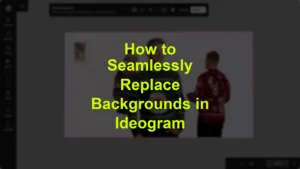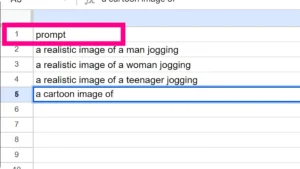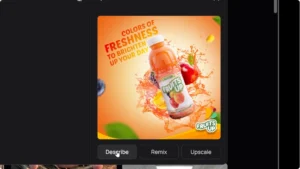Hey everyone, welcome to this crash course tutorial on Ideogram. Today, we’re diving deep into understanding Ideogram AI – how to use it effectively, produce images, edit them, remove backgrounds, and even make money off of them. So let’s dive into everything you need to know to maximize your experience with Ideogram.
What is Ideogram and How to Use It?
Ideogram (ideogram.ai) is a versatile online tool that allows users to generate images based on prompts.
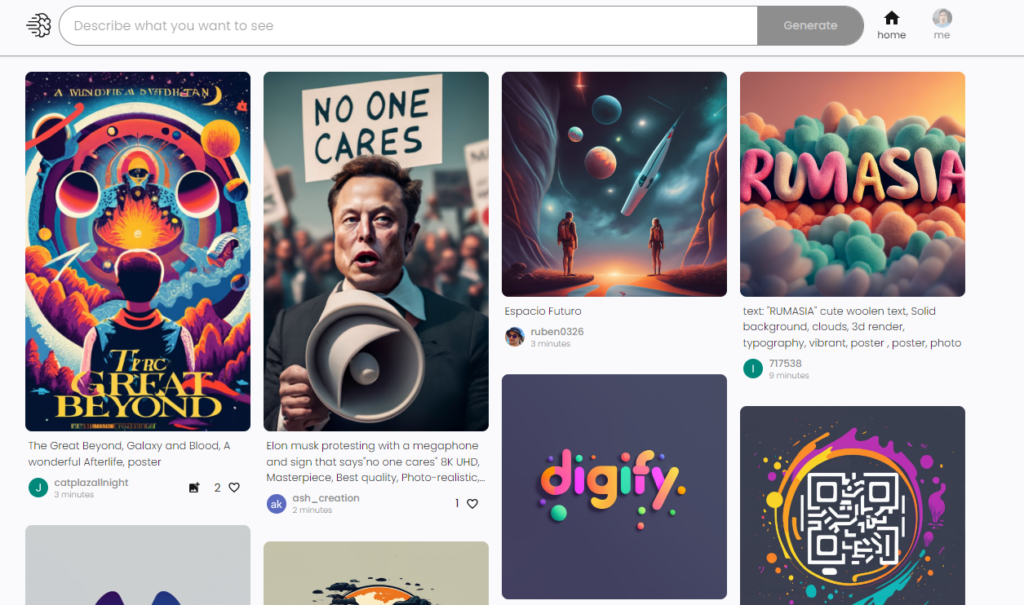
Here’s a step-by-step guide on how to use it:
1. Getting Started: Visit ideogram.ai and you’ll find a prompt box where you can input your text. Simply add your desired prompt and hit “generate.”
2. Understanding Usage Rights: One of the key aspects to note about Ideogram is that it can be used for commercial purposes without any restrictions. Whether you’re on the free plan or a paid one, Ideogram allows you to utilize the generated content for commercial purpose.
3. Setting Options: Ideogram provides various settings to customize your image generation process. You can adjust parameters such as aspect ratio, visibility, and model type.
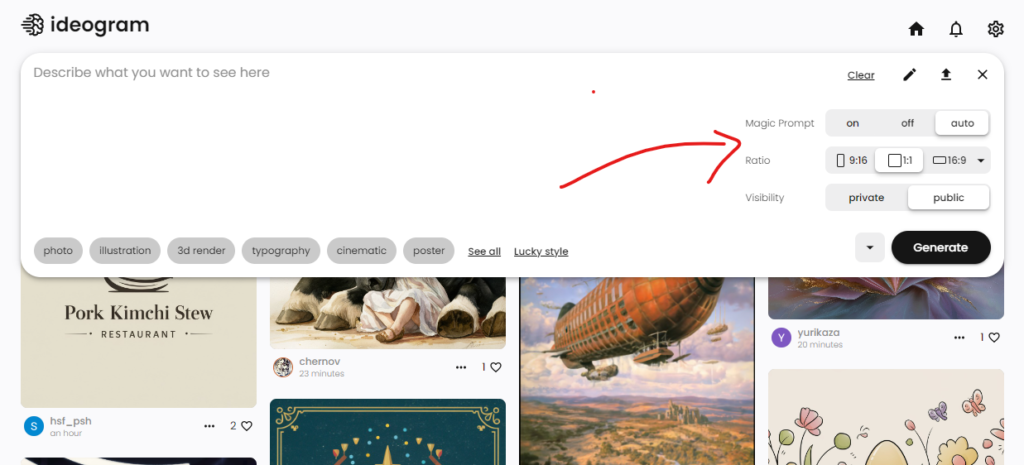
Ideogram Pricing and Commercial Use:
Ideogram offers flexibility in usage rights, making it an attractive tool for commercial ventures. Here’s what you need to know about pricing and commercial use:
Subscription Plans:
Ideogram offers both free and paid subscription plans. Regardless of the plan you choose, there are no restrictions on using the generated content for commercial purposes.
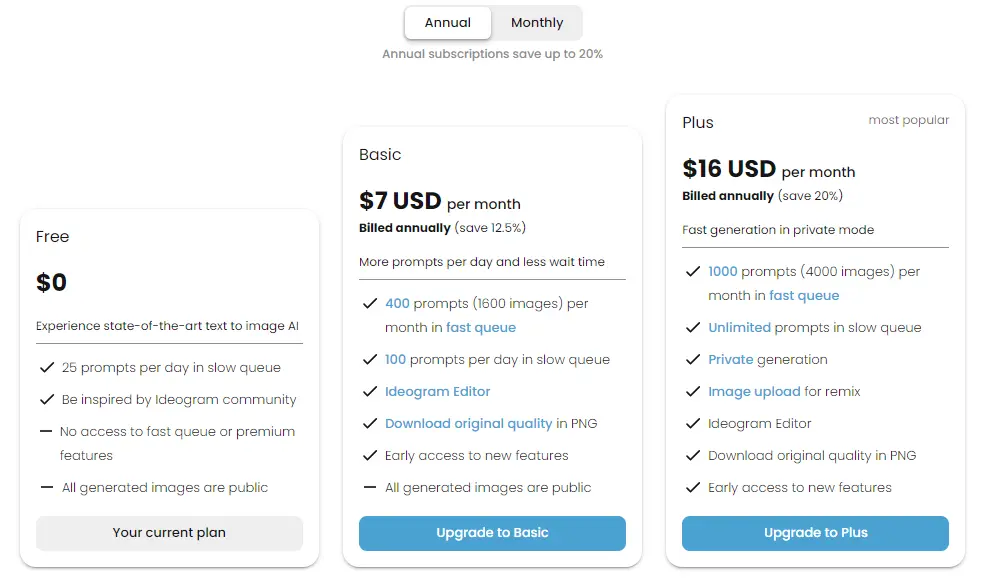
Usage Rights:
The platform explicitly states that it does not restrict users’ rights in their output. This means you have the freedom to use Ideogram creations commercially without any limitations.
Use Prompt Magic Setting:
One of Ideogram’s features is Prompt Magic, which enhances creativity by adding to your prompt and generating diverse results.
Here’s how it works:
Prompt Magic takes your initial prompt and transforms it creatively to produce varied results.
Ideogram provides a list of keywords that can influence the output of your prompt. You can experiment with different keywords allows you to explore various creative designs and styles.
Ideogram Models and Visibility:
Ideogram offers different models and visibility options to customize the image generation process to your preferences:
Model Options:
Ideogram provides model options like 0.1, 0.2, and 1.0. The higher the model version, the more advanced the AI capabilities.
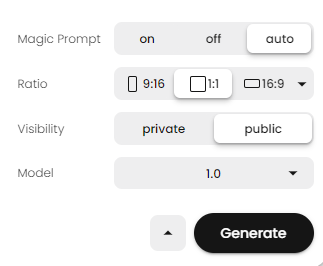
Visibility Settings:
Users can choose between public and private visibility for their creations, giving them control over who can access their generated content.
Exploring Remix and Image Weight:
Remix and Image Weight are features that empower users to customize their generated images:
What is Remix Feature?
Ideogram’s Remix feature allows users to recreate and modify existing images in their own style. This feature provides creativity and encourages users to put their unique spin on generated content.
What is Image Weight?
Image Weight allows users to adjust the similarity of their generated image to the original prompt. By Increasing the image weight results in a closer resemblance to the original.
Ideogram Notifications and Following:
Ideogram provides notification features to keep users informed and engaged:
Notifications:
Users receive notifications for activities such as new followers, remixes of their images, and likes on their content. These notifications help users stay connected and engaged with the Ideogram community.

Following:
Users can follow other creators on Ideogram to discover new content and gain inspiration for their own projects.
Making Money with Ideogram
Now this will be exciting part that how you can make money with the Ideogram AI.
Here’s how you can monetize Ideogram-generated images:
- Sell images on stock photography platforms.
- Use images for print-on-demand products like t-shirts, posters, etc.
Editing Images with External Tools
While Ideogram offers basic editing functionalities, advanced editing can be done using external tools like Lumar or Canva:
- Upscale Images:
- Increase image resolution to meet quality standards for various applications.
- Background Removal:
- Use tools like Canva to remove backgrounds and refine image elements.
- Adding Details:
- Enhance images by adding elements like stars, outlines, or other effects.
Conclusion
Ideogram AI is a powerful tool to create text based Images. This AI is very helpful for the graphic designers, digital artists, or entrepreneurs looking to monetize your creations.
Latest Posts: